Buy Avatars and Backgrounds
Visual Voicemail comes with a set of free avatars and backgrounds and additional avatars and backgrounds that you can purchase. The catalog is updated frequently, so check back often to see what new content has been added.
Which avatars and backgrounds can I buy?
When you open the avatar or background selection screen, you will see some avatars or backgrounds with a sales tag next to them. These are premium items which you can purchase. If you purchase one of these items, the sales tag is removed and you can use it any time you want.
To buy an avatar or background
1. In the Inbox,  or
or  and then tap
and then tap  to begin composing an avatar message.
to begin composing an avatar message.
2. Tap ![]() or
or  to open the selection screen.
to open the selection screen.
3. Scroll through the list until you find the avatar or background that you want to use. If it has a sales tag next to it, it means you need to purchase it in order to use it. Tap the item.
4. The item and its cost will be displayed. Tap Buy to continue. You can also tap Back to go back to the selection screen.
5. The Google Play store confirmation message will appear. Tap Buy to buy the item or tap Cancel to cancel the purchase. After you confirm, your new content will be downloaded.
Buy content in the Store
The Store contains avatars, backgrounds and other items you can purchase. From the Visual Voicemail Inbox, tap the Inbox header and then select Store.
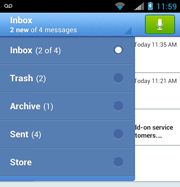
See Content Store for more details.
Select an image from your photo gallery (Premium Subscription)
If you have subscribed to Premium service, you have the ability to use images from your device's photo gallery as custom backgrounds.
1. In the Inbox,  or
or  and then tap
and then tap  to begin composing an avatar message.
to begin composing an avatar message.
2. Tap the background to open the selection screen.
3. Tap the From Photo Gallery thumbnail to display the photo gallery picker.
4. Select the image you want to use for the background. Crop the image if desired.
5. Tap Done. Wait while the image is loaded to the server.